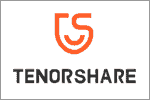NEW YORK, N.Y., May 18, 2023 (SEND2PRESS NEWSWIRE) — 4DDiG, a leading software provider and subsidiary of Tenorshare, is excited to announce the release of version 2.0.0 of its popular software product, 4DDiG File Repair. The latest version brings two innovative features to users: Image and Video Colorization and Enhancement.

Image Caption: 4DDiG File Repair for Windows v2.0.0.
“This release marks a significant milestone for 4DDiG as it aligns with the growing AI technology trend,” says a spokesperson for 4DDiG. “With these AI-powered features, Image and Video Colorization and Enhancement, users now have the convenience of using a single software to both repair and enhance the quality of their digital media files.”
4DDiG File Repair 2.0.0 New Features:
- Supports enhancing blurry pictures and videos to clearly visible — By applying advanced AI technology, 4DDiG File Repair can analyzes the image or video and enhances the details and sharpness, resulting in a clearer and more visible final product. This feature is particularly useful for old or low-resolution images or videos that need to be improved for viewing or sharing purposes.
- Support coloring black and white pictures/videos —Additionally, 4DDiG File Repair also supports the ability to colorize black and white pictures and videos. This functionality allows users to bring new life to their vintage or historical media by adding vibrant and realistic colors. Whether it’s an old family photo or a classic documentary, users can now experience a whole new level of immersion and visual appeal by transforming black and white visuals into colorful masterpieces.
- Support lossless enlargement of small-sized pictures or videos — This functionality is particularly beneficial for users who need to enhance the size of their media for various purposes, such as printing high-quality posters, displaying images on larger screens, or improving the viewing experience of low-resolution videos. With the lossless enlargement feature, users can confidently upscale their small-sized pictures or videos while maintaining the integrity and sharpness of the original content.
“Here at 4DDiG, we’ve always been dedicated to meeting the real-world needs of our users, which is why our team has worked tirelessly day and night to improve our software,” says the spokesperson for 4DDiG.
Learn more: https://4ddig.tenorshare.com/video-repair.html
How to Use The Software After Update
After updating, the operation process is slightly different from before. Here are detailed steps to use 4DDiG File Repair 2.0.0:
Step 1: Select the problem scenario where you want to fix or improve digital media files.
Step 2: You can choose different models to improve the result of final enhancement or repair.
Step 3: You can preview the result before exporting the file. If you are satisfied with the result, just click on the “export” button.
Don’t miss out on the promotion by 4DDiG! Get a 30% discount on your purchase of 4DDiG File Repair 2.0.0 now.
For more information, follow 4DDiG’s social media handles:
Official Website: https://4ddig.tenorshare.com/
Facebook: https://www.facebook.com/4DDiG/
Twitter: https://twitter.com/Tenorshare4DDiG
YouTube: https://www.youtube.com/@Tenorshare4DDiGDataRecovery/featured
News Source: Tenorshare Co. Ltd.