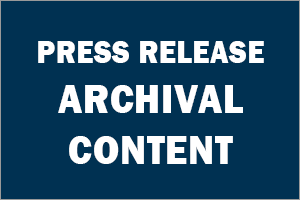NEWS SOURCE: Aomei Technology Co. Limited
NEW YORK CITY, N.Y., June 18, 2012 (SEND2PRESS NEWSWIRE) — AOMEI Technology today released AOMEI Partition Assistant 5.1 worldwide downloads, the latest version of its best-selling partition software. Its ability to resize, migrate, merge, split, create and recover partitions makes it one of the most powerful partition software solutions in the market; and helped it win so many awards from most authority editors, such as CNET, PCWorld, Softpedia, Freewaregenius, etc.
Tips: Now AOMEI Tech offers a special event – Share Then Win Solid State Disk (64GB); read more at http://www.disk-partition.com/specials/pa-multi-languages.html .
New Functions New Milestone:
* Multiple languages enabled by AOMEI Partition Assistant 5.1 makes it run under seven languages including English, Spanish, German, French, Italian, Japanese and Chinese Simplified.
* One-Key system migration lets consumers quickly migrate operating system to SSD or HDD without reinstall applications and Operating System.
* Making Bootable CD empowers users to create Windows PE bootable CD in order to manage hard disk out of Windows OS.
* Partition Alignment offers users to easily align partitions to improve hard disk performance, especially for solid state disk.
* Partition Recovery Wizard provides users to recover the deleted or lost partitions for unexpected situation.
* Disk Conversion between MBR and GPT directly without initialize disk.
* Managing Ext2/Ext3 partitions makes it become a Linux basic partition manager.
* More: http://www.disk-partition.com/feature.html .
Rich Version Free Choice:
In order to cater to different customers, AOMEI Technology offers five different versions, including Home Edition, Pro Edition, Server Edition, etc. Moreover, for PC and Server manufacturing customers, an OEM version is designed to fit market requirements.
AOMEI Partition Assistant Home Edition, the first FREEWARE for both home and commercial users is available here:
http://www.disk-partition.com/free-partition-manager.html .
AOMEI Partition Assistant Pro Edition, the professional solution, US$36, is now available at:
http://www.disk-partition.com/partition-manager-pro-edition.html .
AOMEI Partition Assistant Lite Edition, the freeware for server users, is available at: http://www.disk-partition.com/partition-assistant-lite.html .
AOMEI Partition Assistant Server Edition for US$139 is available at:
http://www.disk-partition.com/partition-manager-server-edition.html .
For complete comparisons of different versions, refer to
http://www.disk-partition.com/compare-edition.html .
Download AOMEI Partition Assistant 5.1 now from official website to experience its magic.
About AOMEI Technology:
AOMEI® is an innovative software developer focused on hard disk partition management solutions for PCs, Servers. For more information, please visit www.disk-partition.com.
News issued by: Aomei Technology Co., Limited
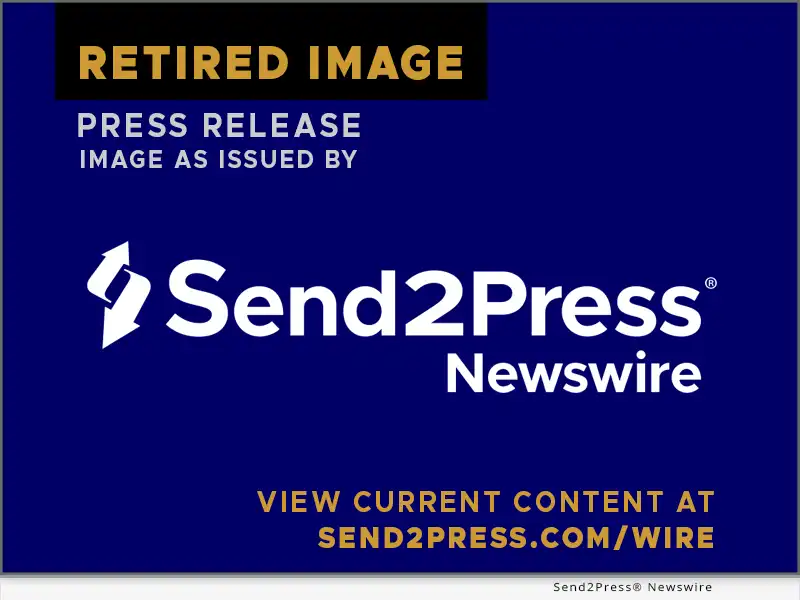
Original Image: https://www.send2press.com/wire/images/12-0618-aomei_72dpi.jpg
# # #
Original Story ID: 2012-06-0618-003 (7974) :: 2012-06-0618-003
Original Keywords: AOMEI Technology Partition Assistant 5.1, partition software, Disk Conversion between MBR and GPT, free partition software, free partition manager, AOMEI Tech Co., Ltd., migrate operating system to SSD or HDD, recover lost data Aomei Technology Co., Limited New York City New York NEW YORK CITY, N.Y.
Alternate Headline: Partition Assistant 5.1 announced by AOMEI Technology
NEWS ARCHIVE NOTE: this archival news content, issued by the news source via Send2Press Newswire, was originally located in the Send2Press® 2004-2015 2.0 news platform and has been permanently converted/moved (and redirected) into our 3.0 platform. Also note the story “reads” counter (bottom of page) does not include any data prior to Oct. 30, 2016. This press release was originally published/issued: Mon, 18 Jun 2012 12:55:46 +0000
NEWS SOURCE: Aomei Technology Co. Limited | Published: 2012-06-18 12:55:46
IMPORTANT NOTICE FOR ARCHIVAL CONTENT ABOVE: The above archival press release content was issued on behalf of the noted "news source" who provided the content (text and image[s]) and is solely responsible for its accuracy. Links may not work if very old; use such with caution. Send2Press does not represent the "news source" in any capacity. For questions about this content contact the company/person mentioned directly. To report fraud or illegal material, or DMCA complaints, please contact Send2Press via our main site (any such complaints must be made in writing, not by phone).