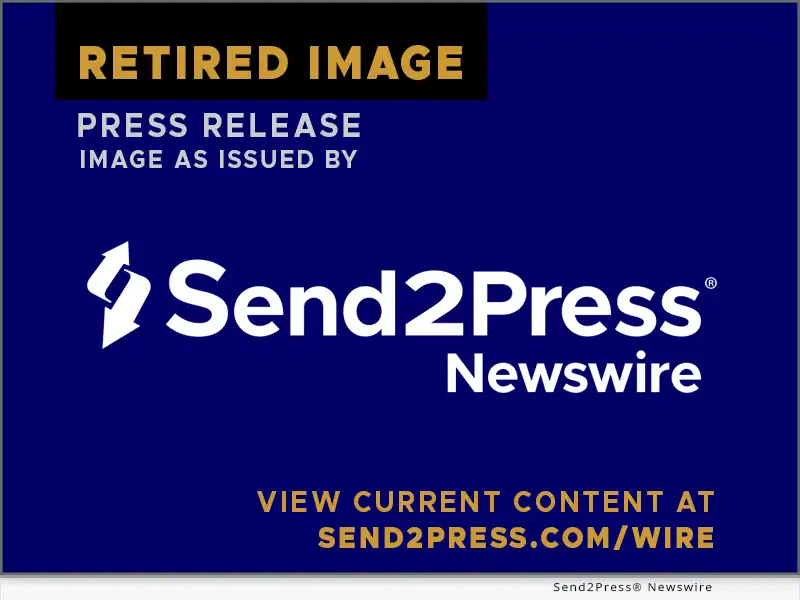CHENGDU, China and NEW YORK, N.Y., July 26, 2016 (SEND2PRESS NEWSWIRE) — EaseUS Partition Master 11.5 is just released with major updates on conversion between GPT and MBR system disks to take full advantages of each hard drive features. Furthermore, managing virtual disks created from free space in a storage pool, namely storage spaces under Windows system, puts every available capacity into practical use and empowers industry-standard storage management by 11.5 partition manager software.

On the basis of keeping focus on basic hard drive partition functionality, EaseUS partition manager software brings forth more innovative and new ideas to improve efficiency in disk management. In the last 11.0 edition, it’s demonstrated that MBR system disk can be smoothly changed into GPT one without any impact on data security. However now, converting GPT system disk into MBR disk is also available for specific demand when some applications and even operating system can only work well on MBR disk.
EaseUS Partition Master has made a long term test on Windows Storage Spaces, an advanced and widely-used technology in Windows and Windows Server to virtualize storage by grouping hard disks into a large pool and then create virtual disks that’s storage spaces from the available capacity in that pool. Storage spaces have such attributes as resiliency level, storage tiers, fixed provisioning, and precise administrative control.
Storage spaces are commonly used to protect data from hard drive failure for the reason that there is an intact copy data on virtual drives and extend storage space to settle low disk problem as hard drives are added to the pool. Partition Master smartly shields physical disks away from pool. However, hard disks waiting to be added into the pool and virtual disks are identified to resize storage spaces. It must be noticed that EaseUS partition master alerts users of any potential incorrect operation on storage spaces in real time.
EaseUS partition software manage partitions of different storage devices in all kinds of file systems, such as FAT, NTFS and even Bitlocker or ReSF partitions in this 11.5 version. BitLocker Drive Encryption on an operating system drive is a data protection feature to defend against data loss or security threat for unauthorized access. In the process of repartitioning, file system and relative Bitlocker partition information are all reflected clearly. In addition, it’s easy to resize NTFS partitions of unlocked Bitlocker. Besides, the 11.5 partition manager is able to format partitions into ReFS ones, Resilient File System partitions which maintain a high level of data availability and reliability.
EaseUS Partition Master is capable of repartitioning hard drives easily through a stream of operations, like resizing, moving, extending or creating partitions. Except for basic partition features, EaseUS partition manager software is strengthened by additional robust functionality including partition recovery, disk copy or clone, disk conversion or system transfer to SSD/HDD for high PC performance.
EaseUS Partition Master 11.5 is now available at:
http://www.easeus.com/store/partition-manager.html .
About EaseUS Software:
EaseUS provides professional IT solutions for home, education and SMB users, service providers in data recovery, backup, system optimization and partition manager on both Windows and Mac platforms. Founded in 2004, EaseUS has established itself as a fast-growing international company with over 100,000,000 wonderful users in the world. For more information, please visit http://www.easeus.com/.
“EaseUS” is registered trademark of CHENGDU Yiwo Tech Development Co., Ltd.
News Source: EaseUS Software