NEW YORK, N.Y., May 26, 2022 (SEND2PRESS NEWSWIRE) — Although shortcut keys were developed to help make working on a PC faster, it is almost impossible for anyone to memorize all of the available windows shortcuts commands. That’s why computer users want to know how to create a shortcut on windows 10. Thanks to the new software developed by PDNob, problems on how to create a shortcut on windows 10 is tackled. Users can customize their favorite shortcuts on their PC and easily access them by simply clicking the middle mouse button.
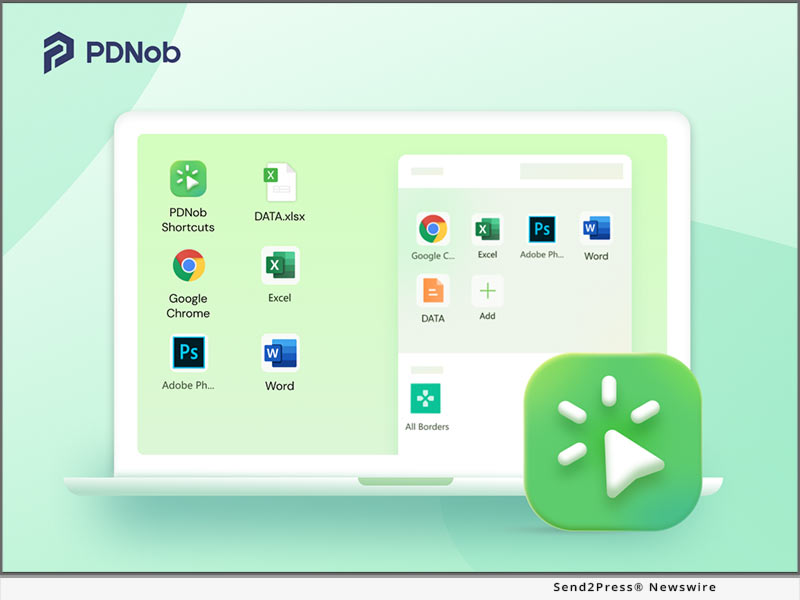
“Are you tired of memorizing tons of shortcut keyboards? Are you weary of downloading a variety of applications to do things like OCR, screenshot, QR Code Generator or others? Here we finally launched PDNob Windows Shortcuts to solve your problems on how to create a shortcut on windows 10. It is worth a try!”
See What PDNob Windows Shortcuts covers:
The new windows shortcuts software contains a slew of important shortcuts including keyboard shortcuts, screenshots, pushpins, calculators, image translators, and more; all creativity organized to help users complete their operations quickly and efficiently.
With the software’s multiple customization features, users can easily add as many shortcuts as they need and also customize the application launcher to suit their preferences.
Using PDNob Shortcuts, computer users can increase their work efficiency and decrease PC workload.
1 – Quick start: PDNob Windows Shortcuts can be launched instantly by pressing the middle mouse button or Ctrl button. You can also go to settings to reset the hotkey.
2 – Record Hotkeys: Any default keyboard shortcuts can be recorded in PDNob Windows Shortcuts, which allows you to access them with just a click of the mouse.
3 – Create Windows Shortcuts: Aside from the default keyboard shortcuts, you can also customize your own shortcut keys, for example, opening a file, a folder, a software, a URL, sending text, stimulating keystrokes, or running command.
4 – Enjoy diverse functions: You can find OCR, Screenshot, QR Code Generator and Identifier, Pushpin or other functions in this productivity app.
Price and availability:
PDNob Windows Shortcuts software offers computer users 46-days free trial and three different pricing options to choose from. Under the first plan, users can get the license to use the shortcuts launcher on as many as 3 PCs for a full month at $9.95. The 1 Quarter Plan costs $19.95, while the third plan costs $119.95 for a year’s worth of access.
Anyone interested in downloading the PDNob Windows Shortcuts can do so via the following link: https://www.pdnob.com/products/windows-shortcuts.html
About PDNob:
PDNob is a software development firm dedicated to creating unique products and tools that will greatly improve the efficiency of modern-day computer users. Trusted by more than 25 million users worldwide, the company specializes in technological innovation around user experience and is run by a seasoned team of software engineers and computer scientists. Learn more https://www.pdnob.com/.
Facebook: https://www.facebook.com/pdnobofficial/
YouTube: https://www.youtube.com/channel/UCh-2UkwRqv505_-w-ZY225A
Reddit: https://www.reddit.com/user/PDNob
###
UPDATED 10:34am PT 5.26.22
News Source: PDNob