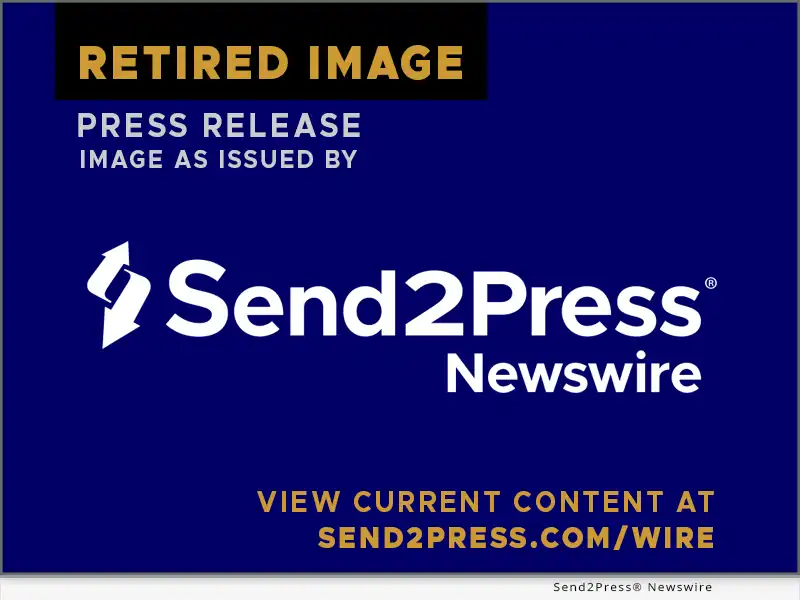SHENZHEN, China, Nov. 22, 2018 (SEND2PRESS NEWSWIRE) — Recoverit by Wondershare launches yet another fascinating software update that easily lets you recover data lost on the SD Card. The software will also help fix a corrupted SD Card and will help the user get back data that may be lost due to accidental deletion, SD Card corruption, Formatted SD Cards or even data lost due to virus attacks.

There may be several issues being experienced with the SD Card such as being unable to copy, delete or save data on the SD Card. Errors that may bring problems. There are many issues that eventually pose the question, how to recover data from a corrupted SD Card. Besides, there are many reasons why the data gets lost. Well, the only final refuge to getting the data back is through the Recoverit Recovery Software. Be it media files such as music, photos or videos, and even documents, one can get back all these data. If you wish to recover videos or files, you can use SD card video recovery to help you resolve problems.
Learn more at: https://recoverit.wondershare.com/memorycard-recovery/recover-deleted-videos-from-sd-card.html
Since SD Cards are mostly used on cameras and smartphones, there may be a number of issues leading to its corruption or data loss. It is therefore good to mention that the software will most definitely recover formatted SD card or the data lost due to logical errors and issues. In case of physical damage, it may be hard to get back the data, though it may be possible. Overall by following the steps in the link below, recovering lost data can be easily achieved.
What Type of SD Cards are supported?
This is not about a brand, but the format in which the SD Card is designed to handle. There are many different types of SD Card formats all of which the Recoverit Software can handle including Sandisk recovery. It supports many different files, music and photo formats. Among the many types of memory cards, it handles include, XD, SDXC, MMC, Mini-Cards and many more.
Besides, the SD Card recovery function is a new feature and works superbly. The operation is smooth due to the software’s user-friendly interface. You simply insert the SD Card that is either corrupted or from which data is to be retrieved. Launch the software and let it detect the SD Card. Once detected, you may select the recovery option and click on start to initiate the scanning process. Once it is over, you can click on the recover button to get the lost data. You can also use the deep scan function to perform an all-around scan on the SD Card.
Learn more: https://recoverit.wondershare.com/memorycard-recovery/sandisk-memory-card-recovery.html
Recoverit, the Ultimate Recovery Software
What makes this software stand out? These are the functions or features it comprises of. The Memory Card recovery is a new feature that makes the software a more comprehensive recovery tool. It is a robust software that can handle scanning and recovering loads of data without crashing, unlike many other recovery tools.
Here is why:
Design
The software has been designed with a very effective and advanced algorithm that is mandated to perform huge scans ad retrieve lost data. This, therefore, makes the software very powerful and efficient.
Other Fascinating SD Card Recovery Elements
Besides the advanced algorithm, it has been designed to supports many file formats and is compatible with many different operating systems. It can work on the latest Mac version, Windows and even Android and iOS.
It is a software with a high success rate which comes in different subscription packages and a free download.
About Wondershare:
Wondershare Technologies is a pioneer in developing software to help technology users through its various innovations. It is also an important member of the National Planning Software Enterprises. With a wide user base in over 150 countries, Wondershare Technologies is a global leader in software development.
VIDEO (YouTube): https://youtu.be/tA7GKWD2npY
###
MEDIA ONLY CONTACT:
(not for print or online)
###
Media Only Contact:
David Haller
Wondershare
Xiaorz[at]wondershare.cn
News Source: Wondershare Inc.