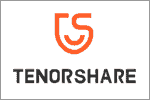NEW YORK, N.Y., Dec. 6, 2022 (SEND2PRESS NEWSWIRE) — Tenorshare 4DDiG, a leading Windows and Mac solution provider, recently released an easy-to-use disk migration software for Windows users. The tool named 4DDiG Partition Manager provides a safe way to migrate Windows operating systems to an SSD disk from an OS disk without reinstalling. It can also migrate files, Windows accounts, and personalization preferences in 3 easy clicks.
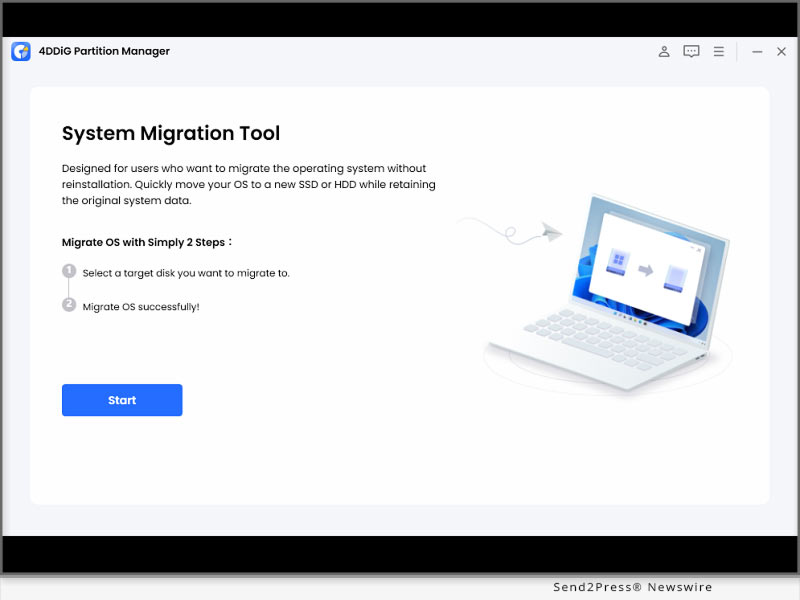
Image Caption: 4DDiG Partition Manager.
FEATURES OF 4DDIG PARTITION MANAGER
The key features of the newly launched 4DDiG Partition Manager:
- One-Click Transfer Windows OS to SSD
You don’t have to go through the hassle of reinstalling the operating system and software while transferring from an OS to an SSD disk with the 4DDiG Partition Manager. It also maintains 100% integrity and security of your files while transferring to the new disk.
- Upgrade to a Larger Disk
Running out of disk space? Fret not. 4DDiG Partition Manager can help you upgrade to a larger disk while keeping your app, OS settings, and preferences intact. Besides, it offers 2x the transfer speed of a traditional method.
- Backup Files and Clone Hard Disk to New PC
Is your hard disk failing? 4DDiG Partition Manager can effectively clone your entire hard disk to back up your data. You can clone OS, files, and programs to the new PC. This tool will save all your preferences and settings so you won’t experience any data loss.
Other features
- Both beginners and professionals can use it.
- Supports 14 languages.
Price and Availability
4DDiG Partition Manager is compatible with Windows version 7 and higher and supports storage devices like computers, USBs, hard drives, and all file systems. It is available for individuals at $18.95 monthly, $29.95 annually, and $59.95 for lifetime subscriptions. For businesses, it is billed annually at $39.95.
Migrate OS to SSD with Three Easy Clicks
It’s relatively simple to use 4DDiG Partition Manager. First, choose the target hard disk you want to migrate your OS to. Next, tap “Start” to begin migrating your OS. Wait for the 4DDiG tool to complete the transfer process.
About 4DDiG Partition Manager
4DDiG Partition Manager offers an easy solution for migrating OS, programs, and files to a new disk. It eliminates the need for reinstalling everything while also avoiding data loss by keeping the settings and preferences intact.
You can also use this tool to clone your OS for a new PC and to keep a backup. Buy 4DDiG Partition Manager today and get free technical support, lifetime updates, and a 30-day money-back guarantee.
For more information, visit https://4ddig.tenorshare.com/4ddig-partition-manager.html
Follow on Social:
Facebook: https://www.facebook.com/4DDiG/
Twitter: https://twitter.com/Tenorshare4DDiG
YouTube: https://www.youtube.com/channel/UCQZ9C1IzQB1bgMXmGw7s5bw
Pinterest: https://www.pinterest.com/4DDiG/
Quora Space: https://tenorshare4ddigdatarecovery.quora.com/
News Source: Tenorshare Co. Ltd.